Launching Float16.cloud Console v0.2
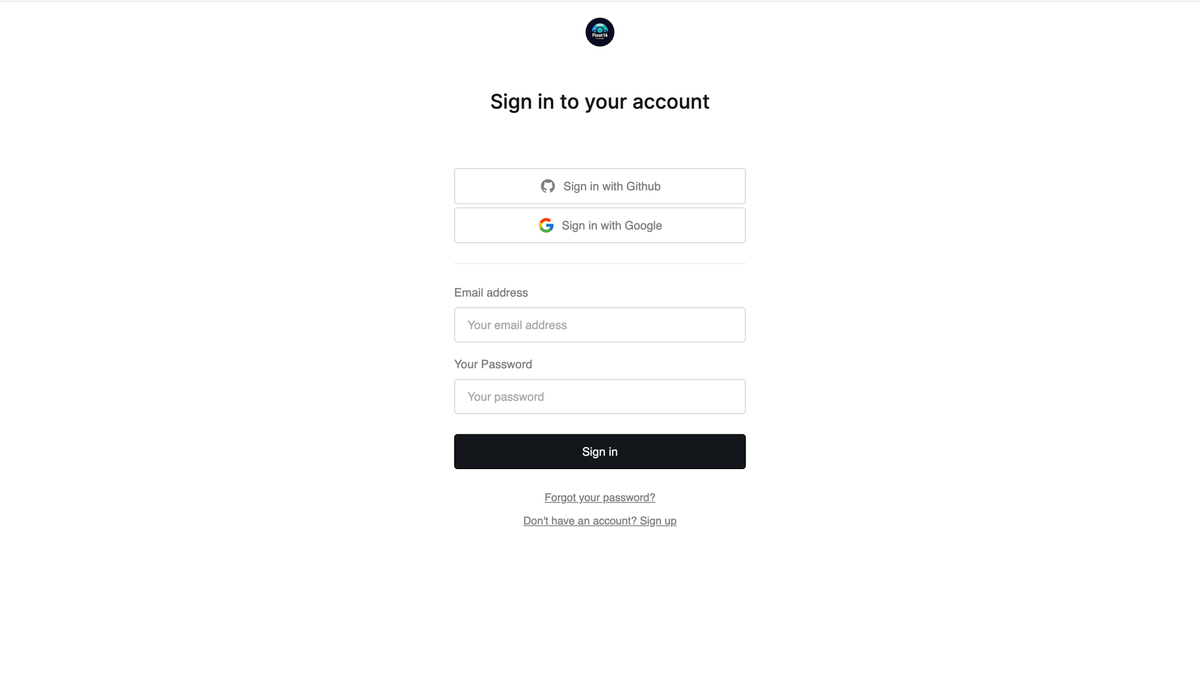
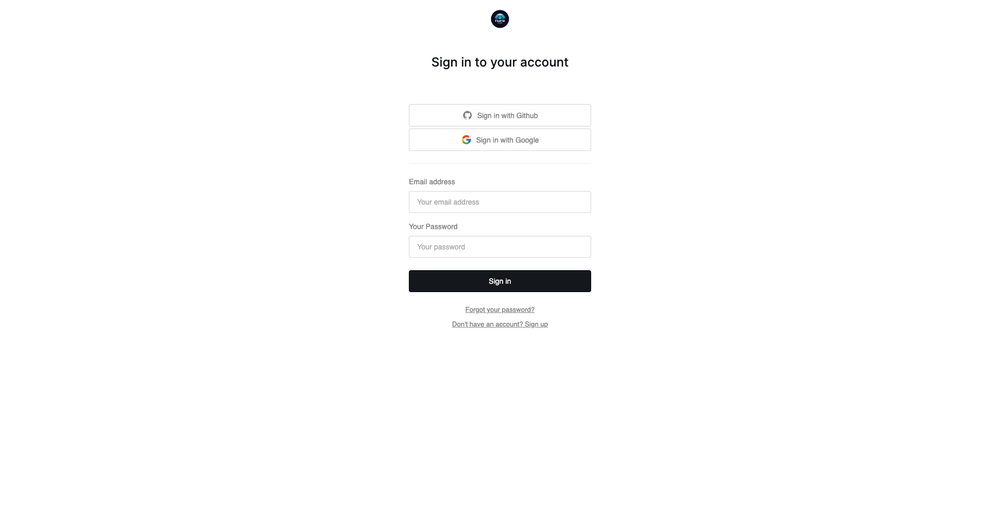
Hello, Everyone.
I am happy to announce that the Float16 platform has been updated to version 0.2.1. Version 0.2.x is going to be a core interface supporting upcoming main features like one-click deployment, serverless GPU, and one-click training.
We have also added features to improve the capability of managing your projects, such as a workspace and a usage dashboard.
Version 0.2.1 includes the following features:
- Authentication with GitHub and Google accounts
- Workspace
- Usage dashboard
- Profile
- Service Quota
- LLM as a Service
- New LLM API key and Delete LLM API key
- Separate LLM API key and usage for each workspace
- Dark and Light mode
I know this is a huge update to the Float16 user interface.
Let me walk you through our new user interface.
Workspace
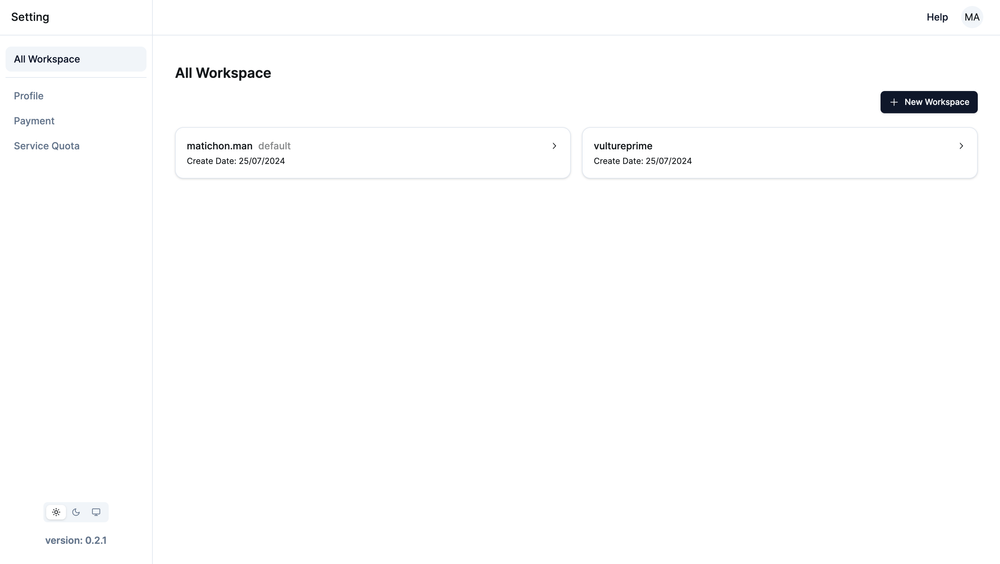
This page is the first page you see after logging into the Float16 console.
This page is used to manage all your workspaces. After your first signup, we will create a "default" workspace for you. You can create and delete workspaces as you wish, except for the "default" workspace, which cannot be deleted.
Workspaces are incredibly powerful when managing more than one project, as they allow you to monitor and control the usage of each workspace.
Workspace / Dashboard
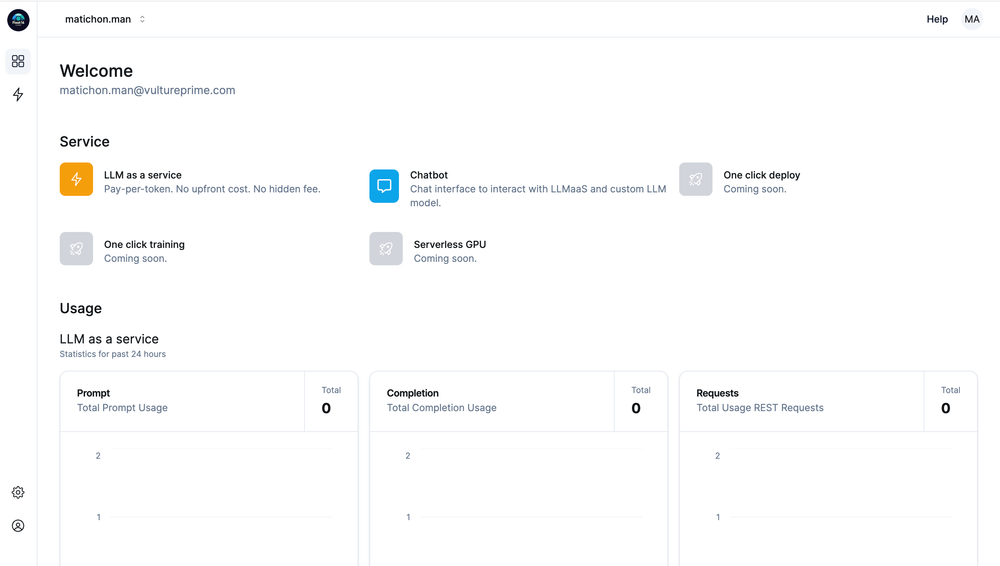
The workspace dashboard will provide you with an overview of the service usage within each workspace.
Workspaces will support services including LLM as a Service, one-click deployment, serverless GPU, and one-click training.
In version 0.2.1, the available service is LLM as a Service.
In version 0.2.2, one-click deployment will be available around the end of August 2024.
In version 0.2.3, serverless GPU will be available around the end of September 2024.
LLM as a Service / Overview
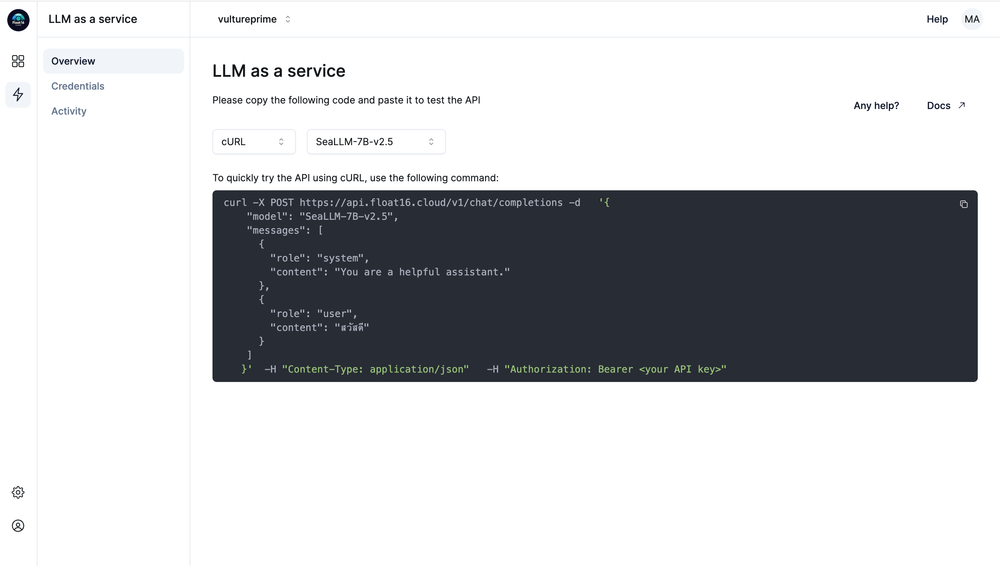
The overview page allows you to quickly use the model via cURL, OpenAI client, and Langchain.
This page ensures that your API key is functioning correctly and performing the intended functions.
LLM as a Service / Credentials
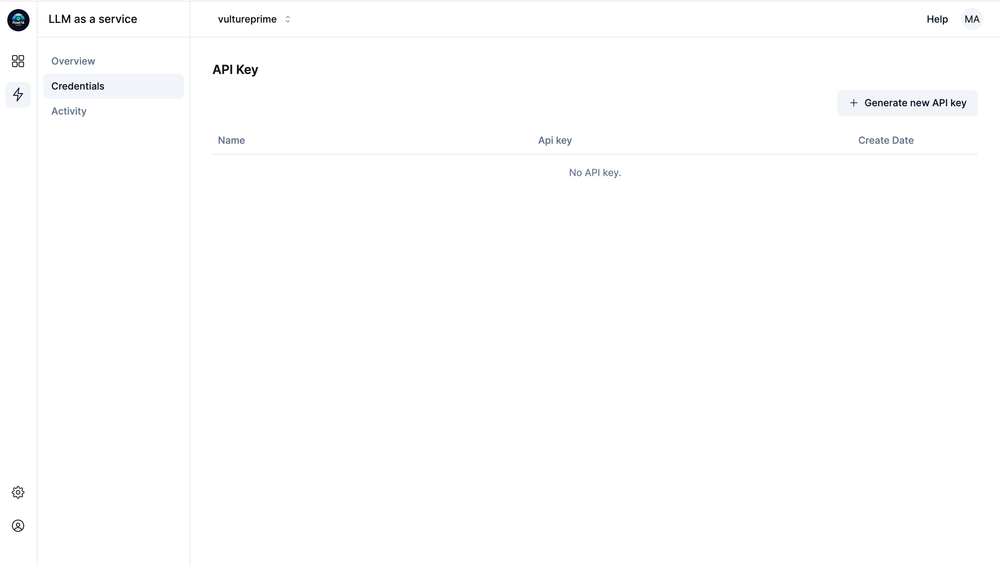
The credentials page is used to manage your API keys.
You can generate new API keys, delete current API keys, or view existing API keys.
The limit is 20 API keys per account.
LLM as a Service / Activity
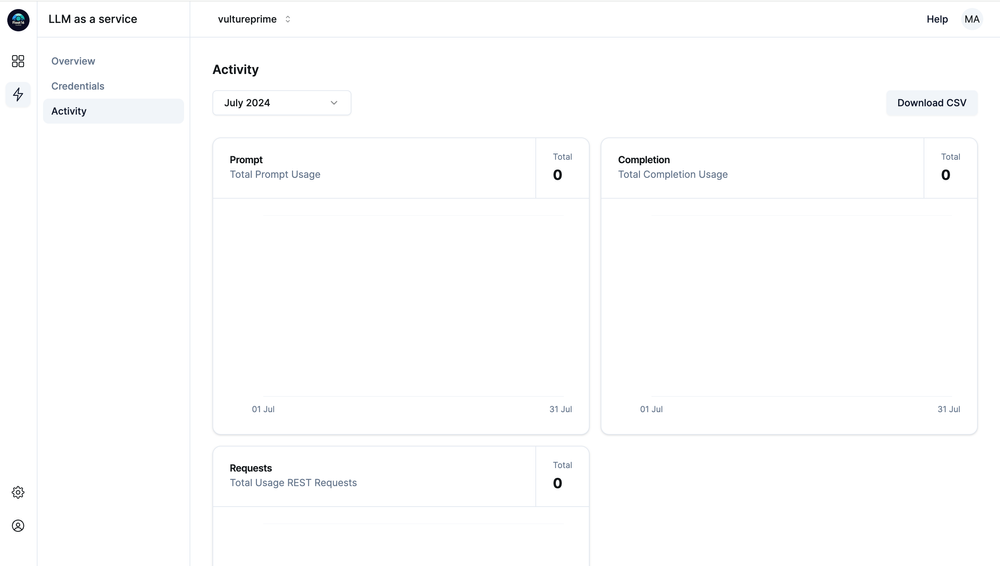
The activity page shows the LLM as a Service usage for the workspace.
This activity dashboard provides information about the total prompt usage, completion usage, and the number of requests.
The prompts, completions, and requests are separated by model name to help you identify usage more precisely.
We also support exporting this data to a CSV file.
Payment & Balance
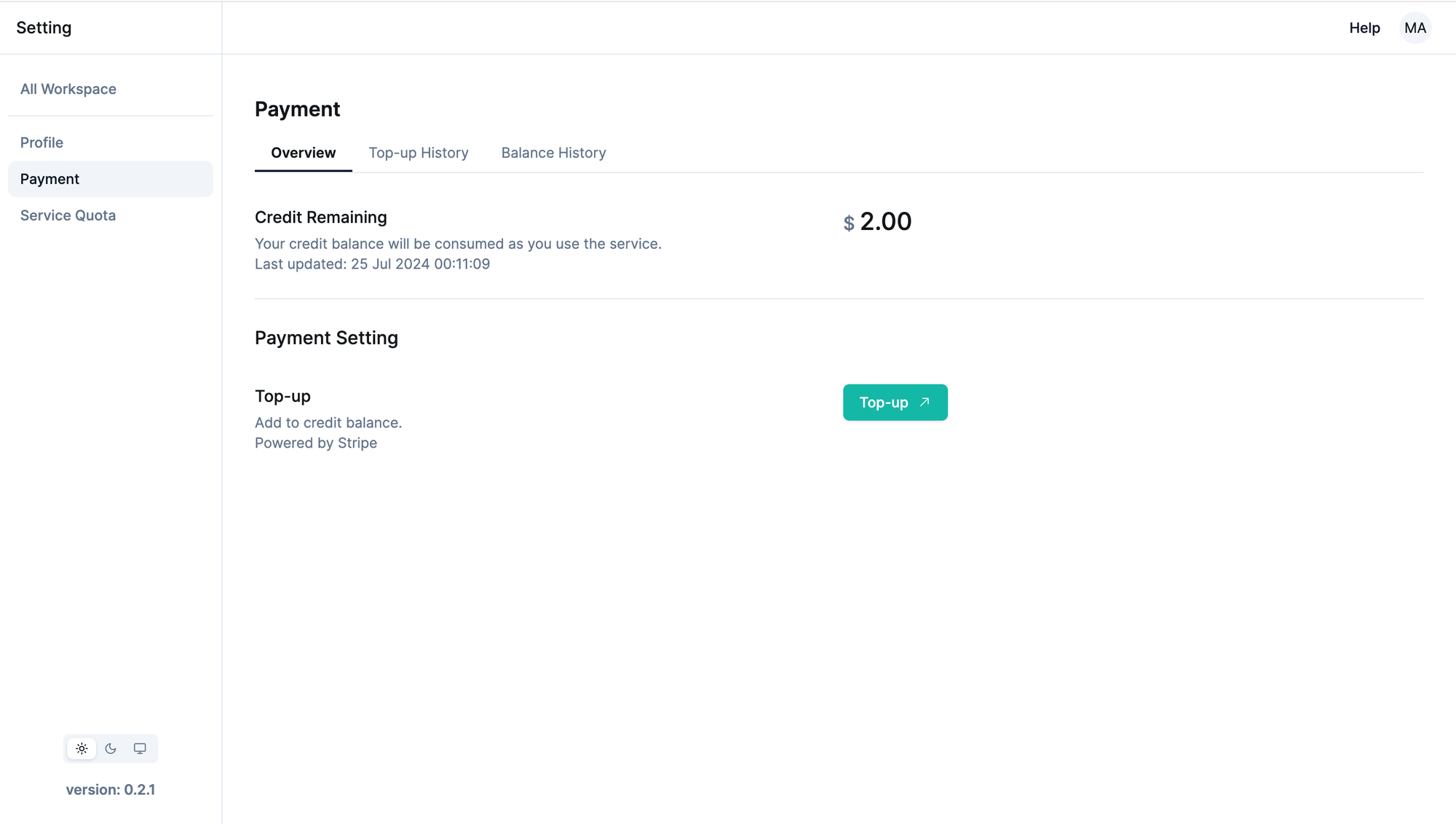
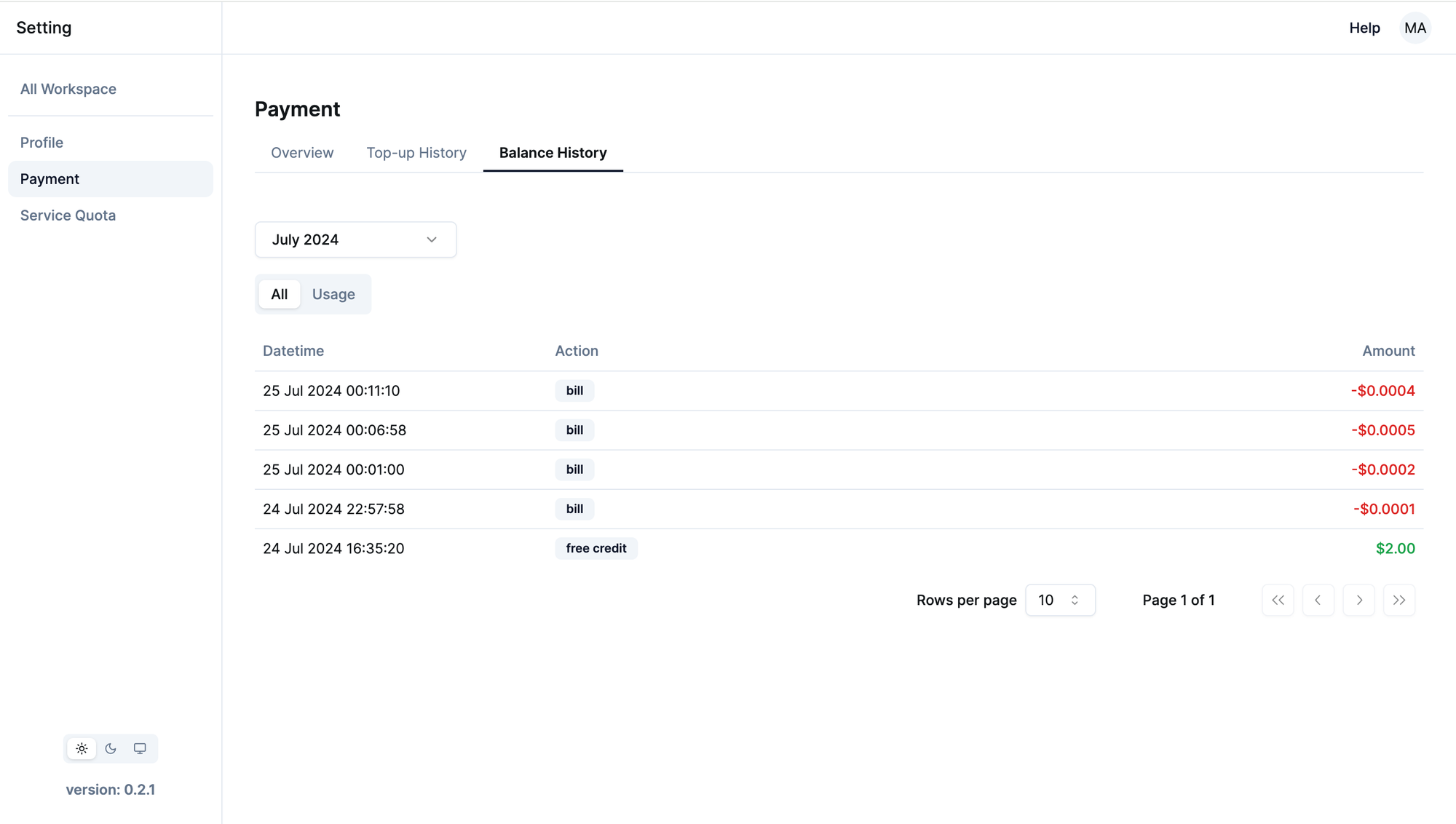
We have improved the details of the balance, showing how funds are added and spent, whether from top-ups or billing for services.
For top-ups, we have selected Stripe as our payment processor to ensure you have the best experience with transaction activities.
Service quota
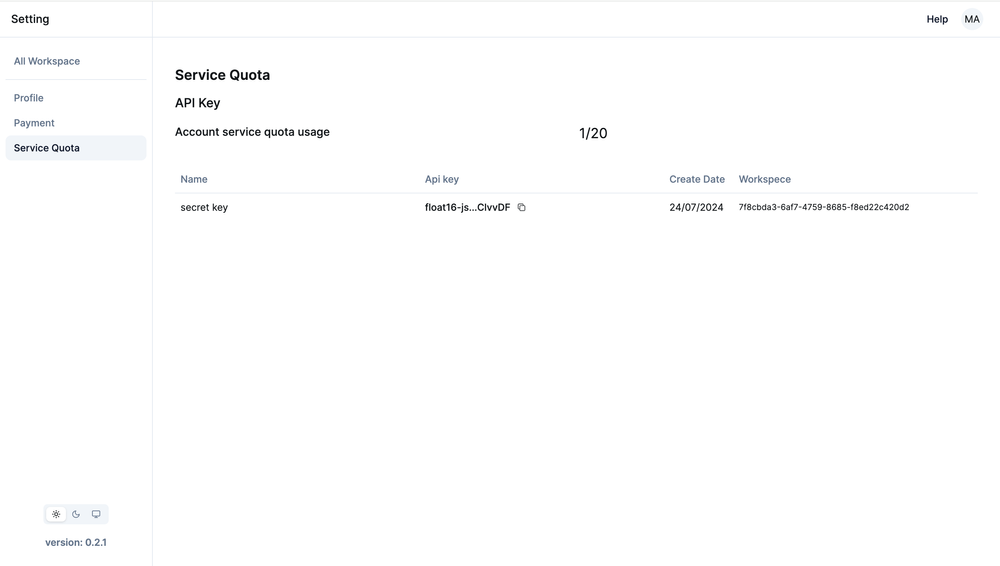
Service quota is a new system that shows the accessible services of your account.
For LLM as a Service, you can have a total of 20 API keys. You can add or delete API keys as you wish, but all API keys will share the same rate limit, which is 120 requests per minute (adjustable).
One-click deployment and serverless GPU will also have their own quotas.
Conclusion
We continue to develop our platform to ensure that developers have a better experience, reduce management efforts, and benefit from multiple pricing strategies.
Happy dev
Mati
Float16.cloud
Float16.cloud provides a managed GPU resource platform for developers. This includes modern GPU services like LLM as a Service, one-click deployment, serverless GPU, one-click training, and more features coming in the future.





