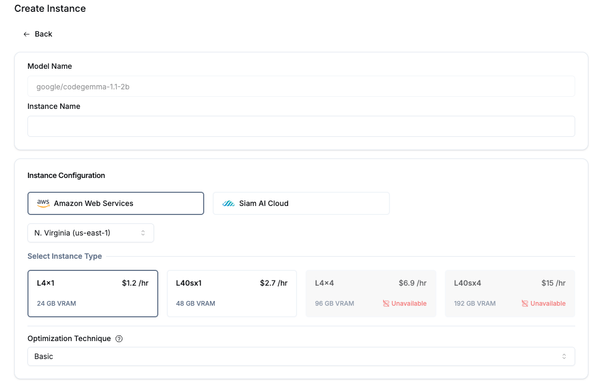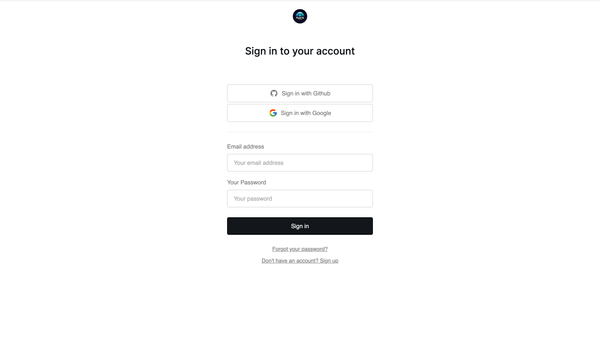How to get Float16, OpenAI, Anthropic API key ?
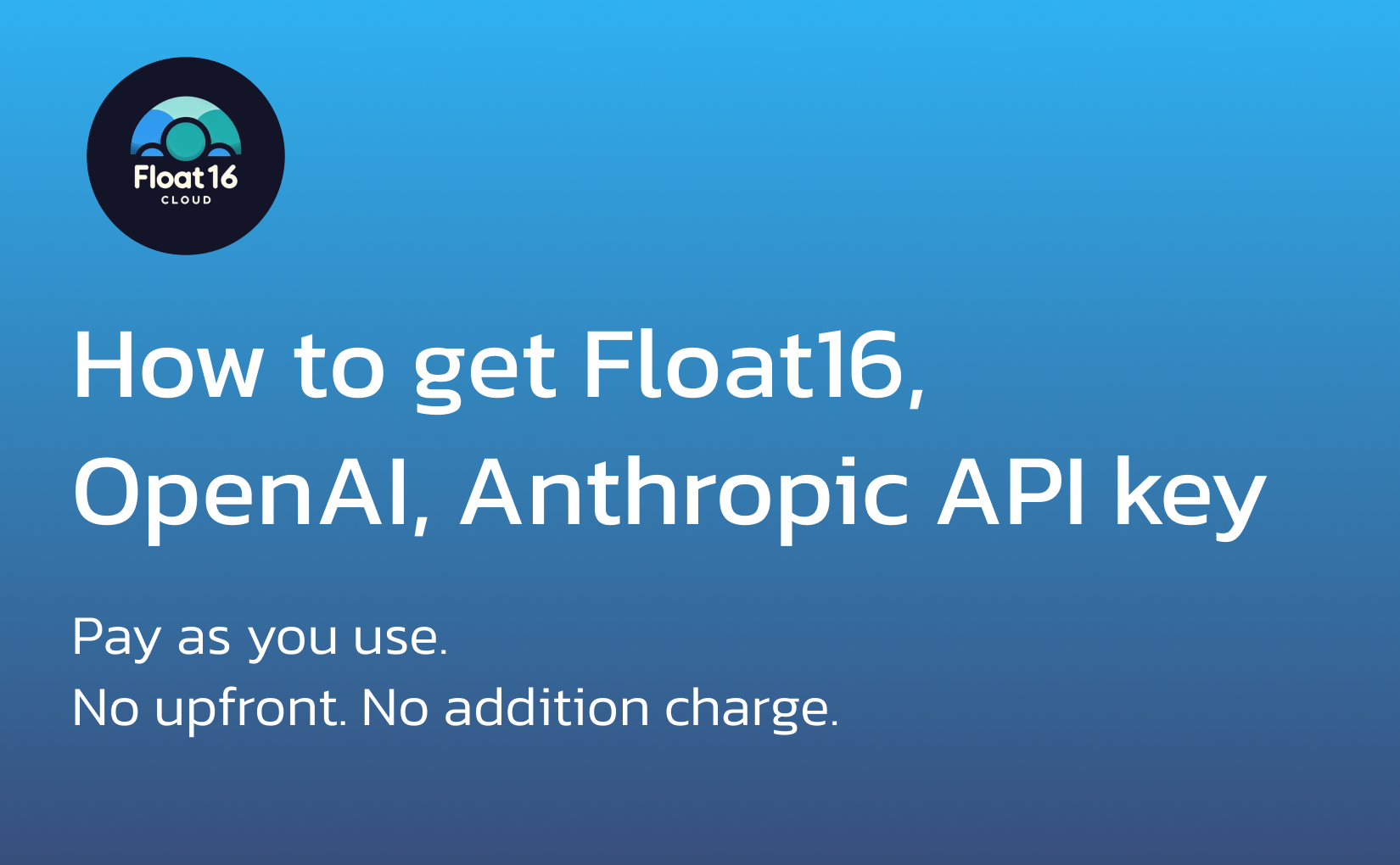
Pay as you use. No upfront. No addition charge.
What is API key ?
An API key is a key to access a service.
An API key is used to connect a website or application to communicate or use a third-party service across websites.
For example, if you want to integrate ChatGPT (OpenAI) with your application or website, you need to ensure that OpenAI allows you to connect to their AI via an API. If they allow it, you could obtain an API key to access their API.
Float16
Float16.cloud is an alternative to OpenAI.
Float16 provides an AI inference platform that includes services such as AI as a Service.
Usually, the pricing is 80 - 90% cheaper than OpenAI, depending on the models.
Step 1
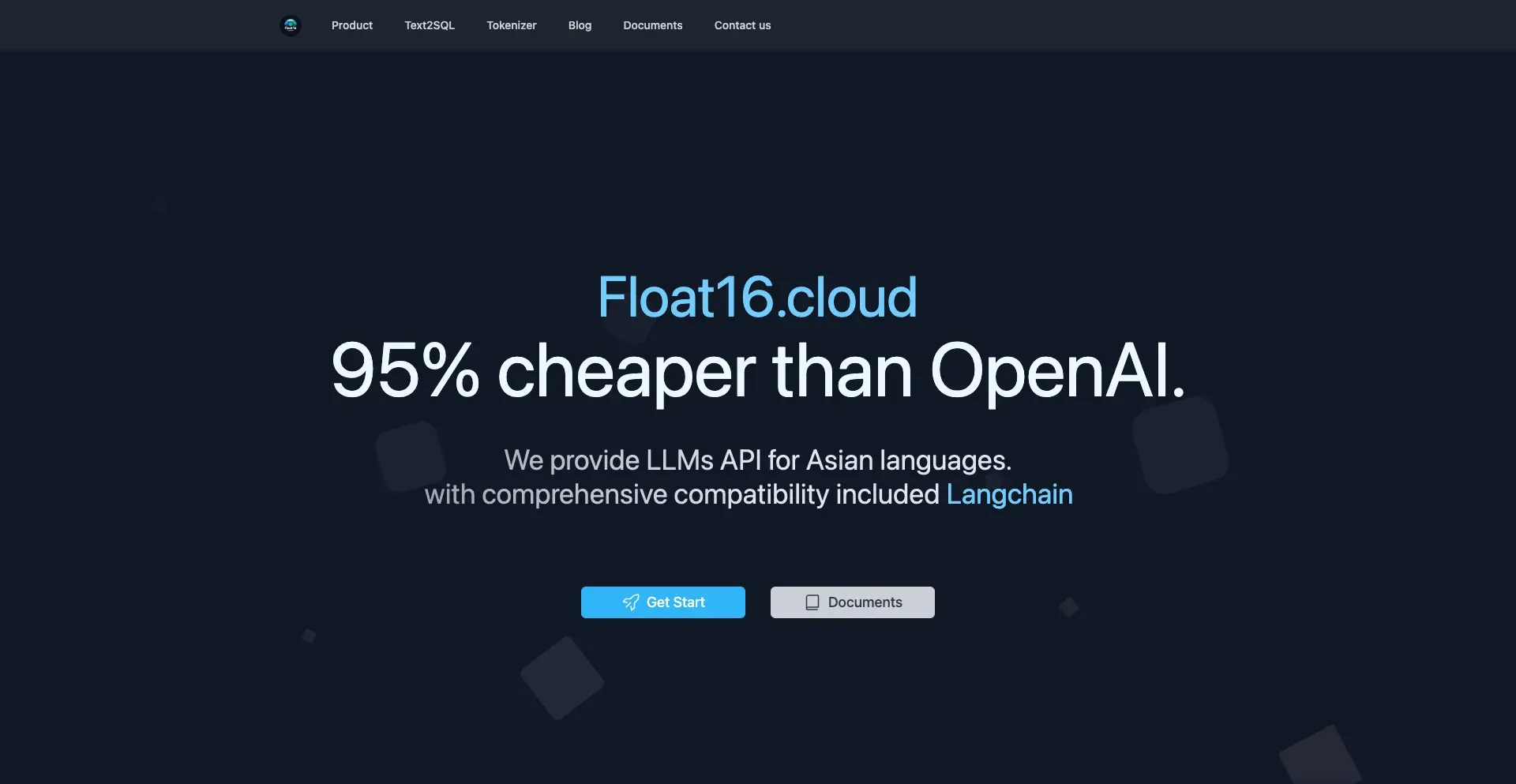
Go to the float16.cloud website and click "Get start".
Step 2
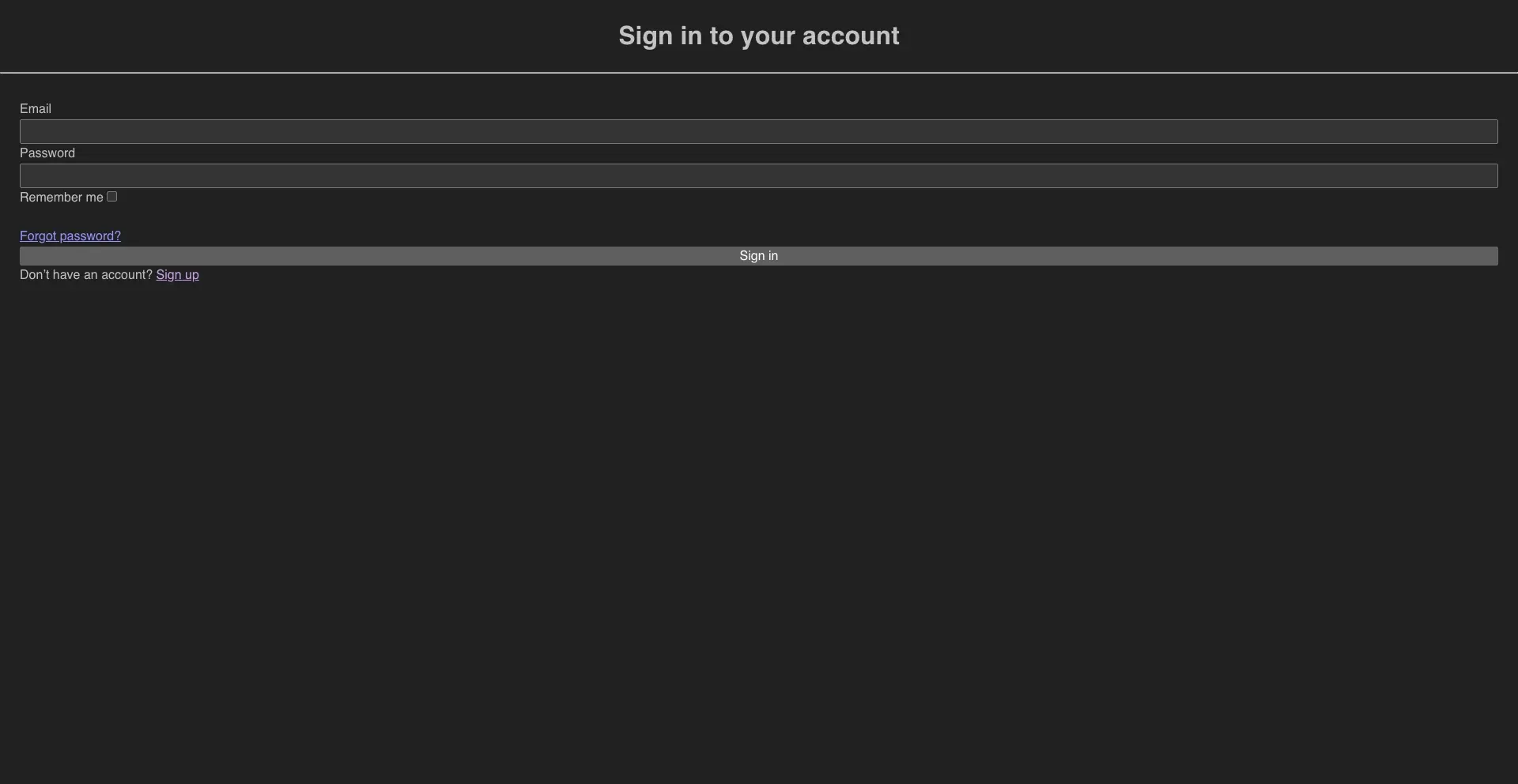
Create an account. Click "Signup"
Step 3
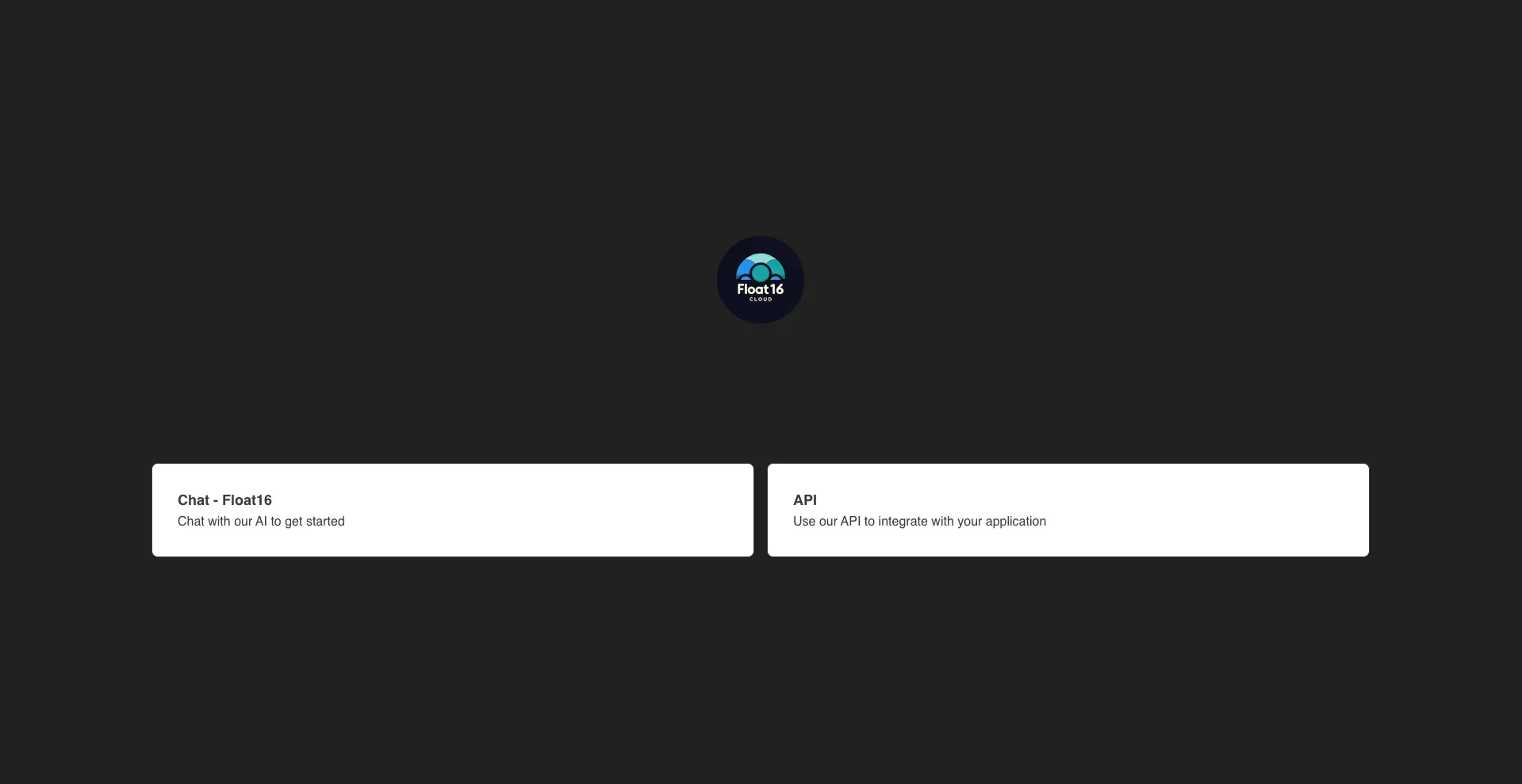
Click "API".
Step 4
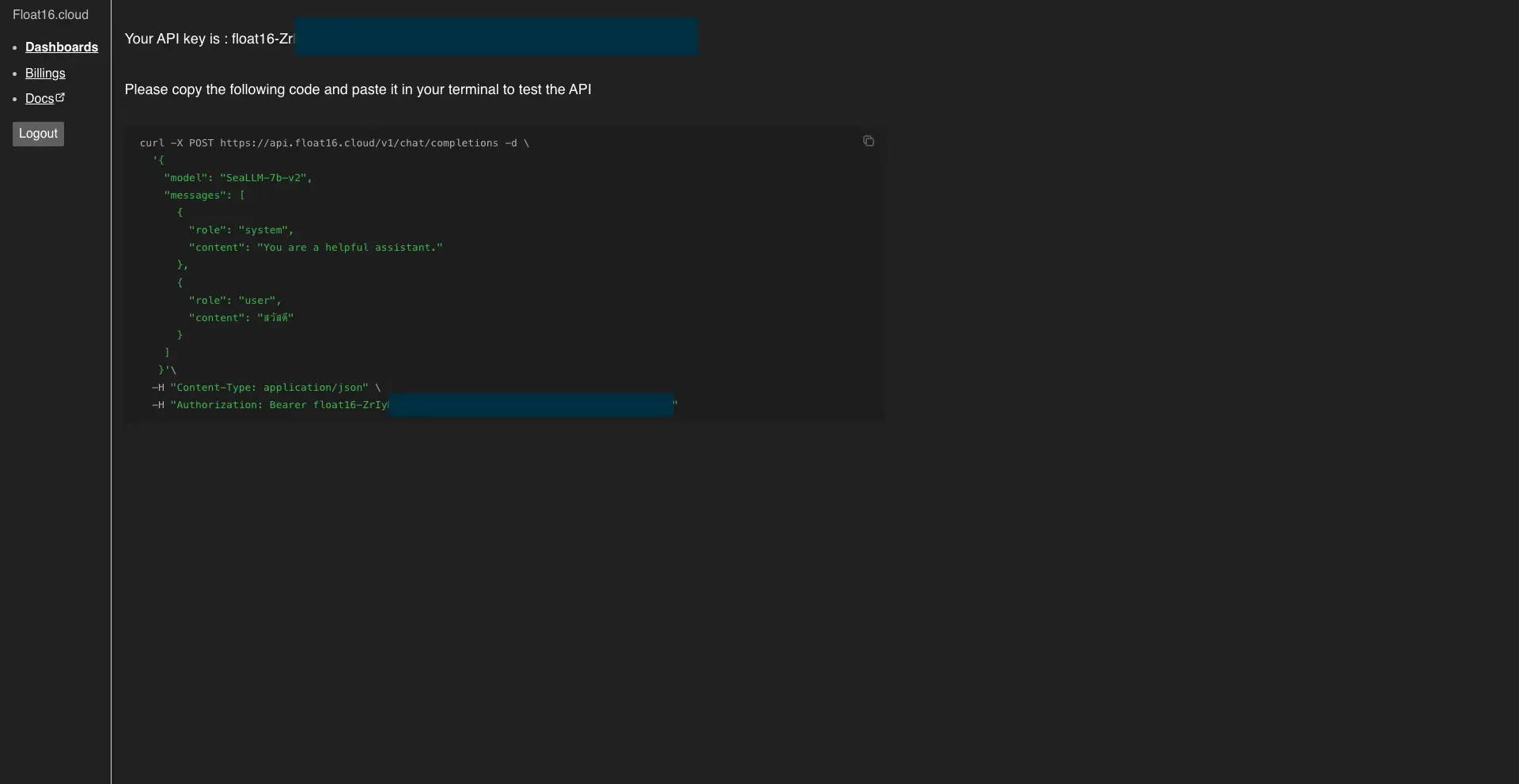
Finally, you will see the Float16 API key at the top of the page.
The API key will start with "float16-"
OpenAI
OpenAI is the owner of ChatGPT and GPT-4,
which are among the leading AI models in the world.
Step 1
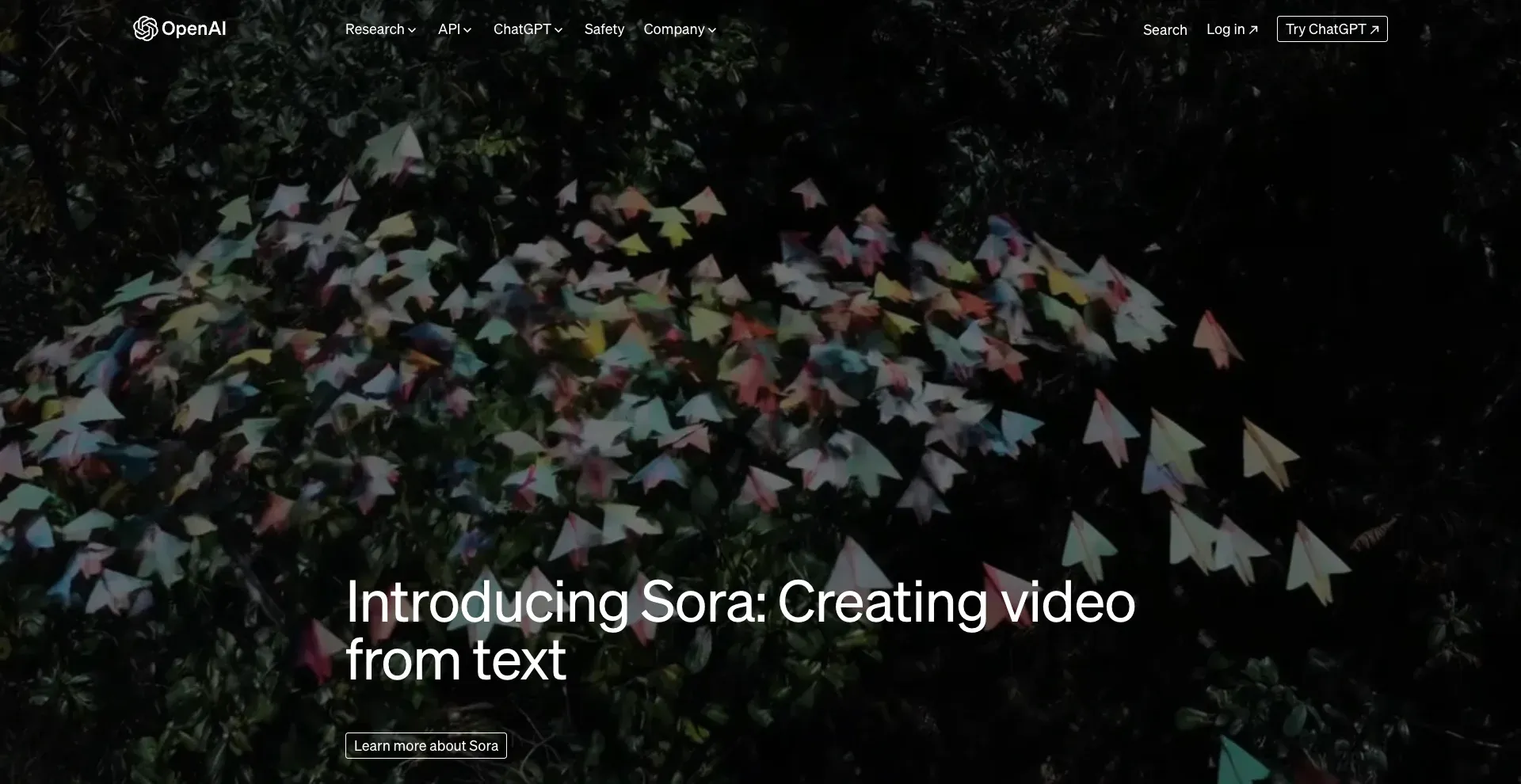
Go to OpenAI website and click "Log in" in the top right corner.
Step 2
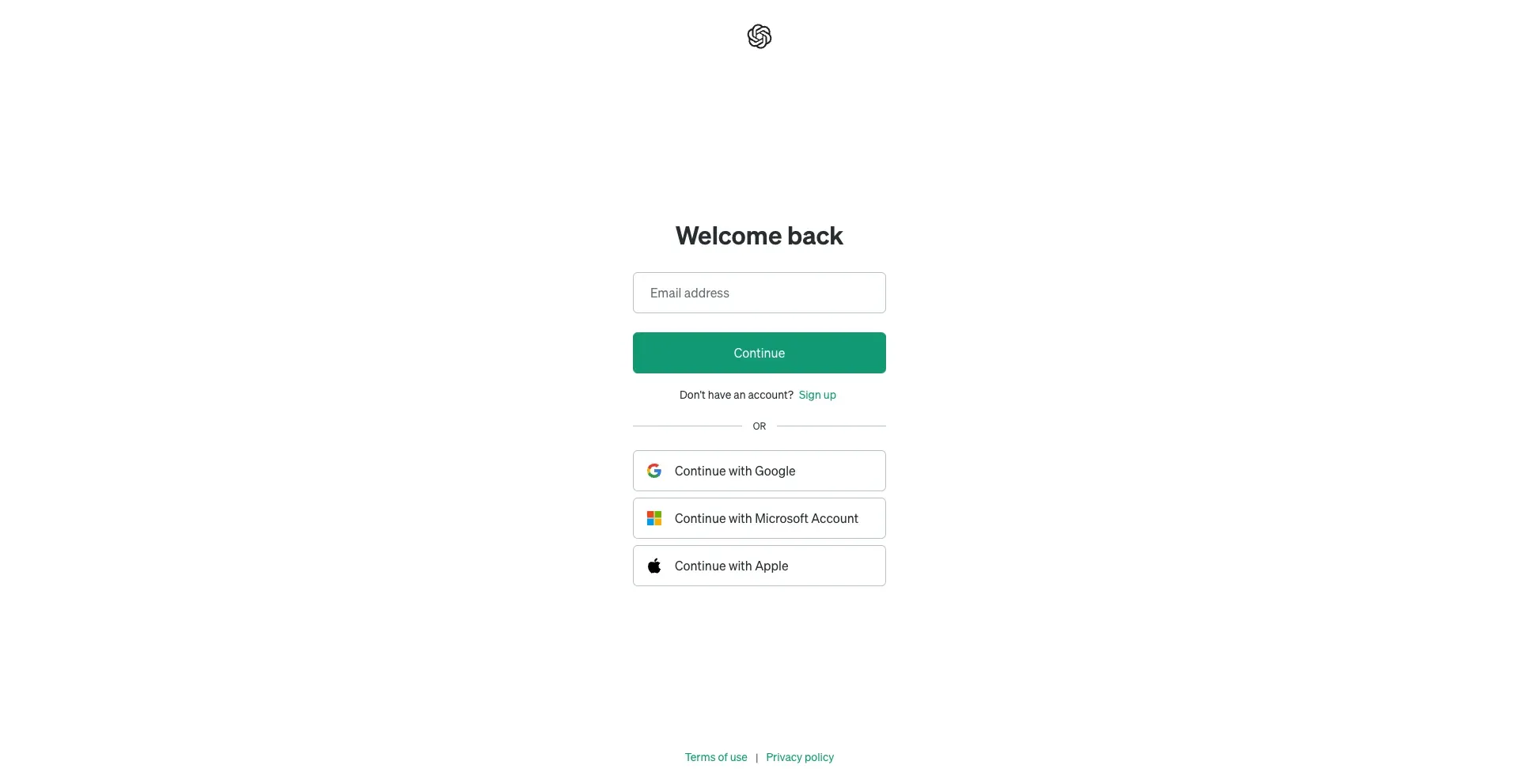
Register an account.
Step 3
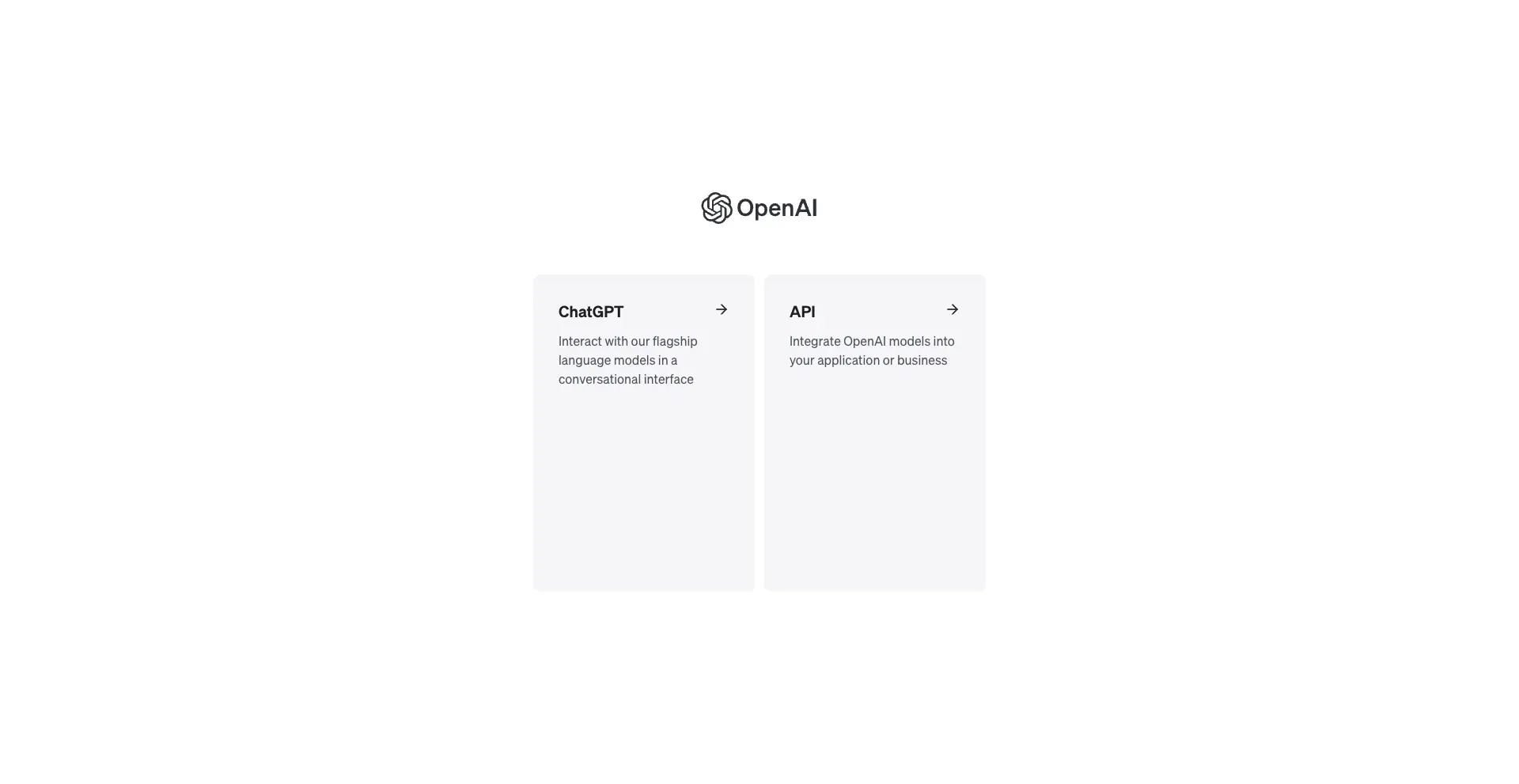
After complete the register. Click "API"
Step 4
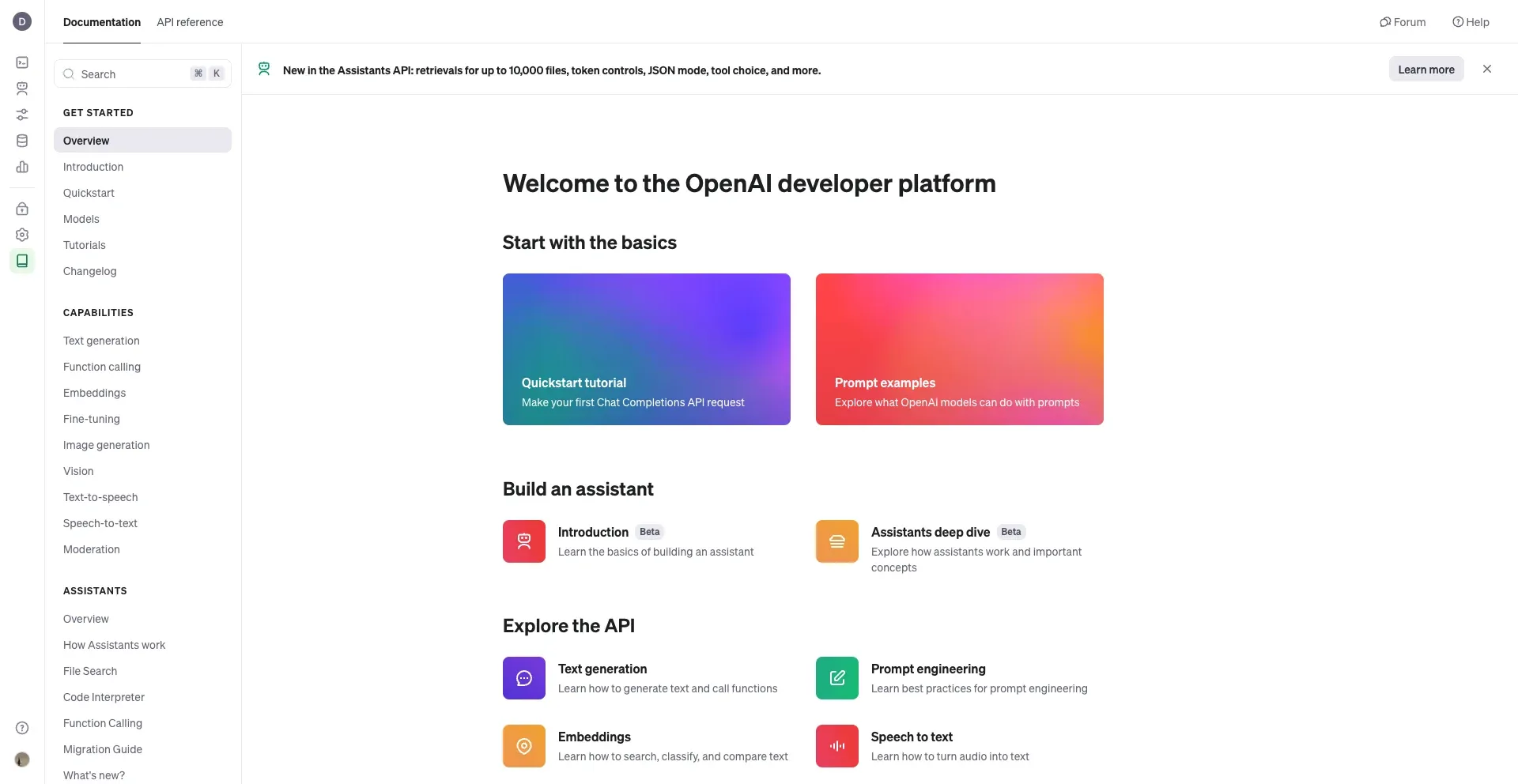
Click the Locker icon (API keys) on the left panel.
Step 5
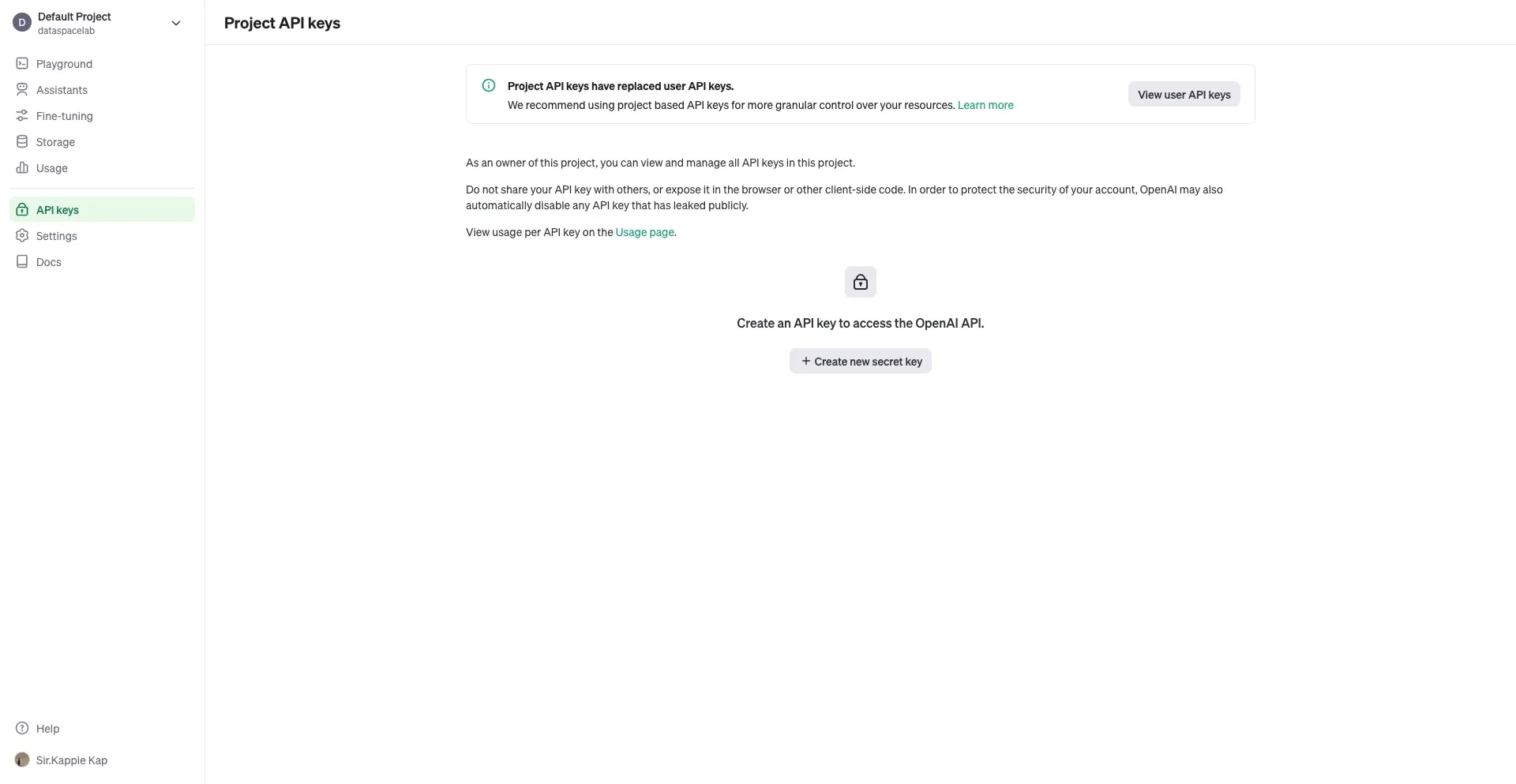
Click "Create new secret key" to create API key.
Step 6
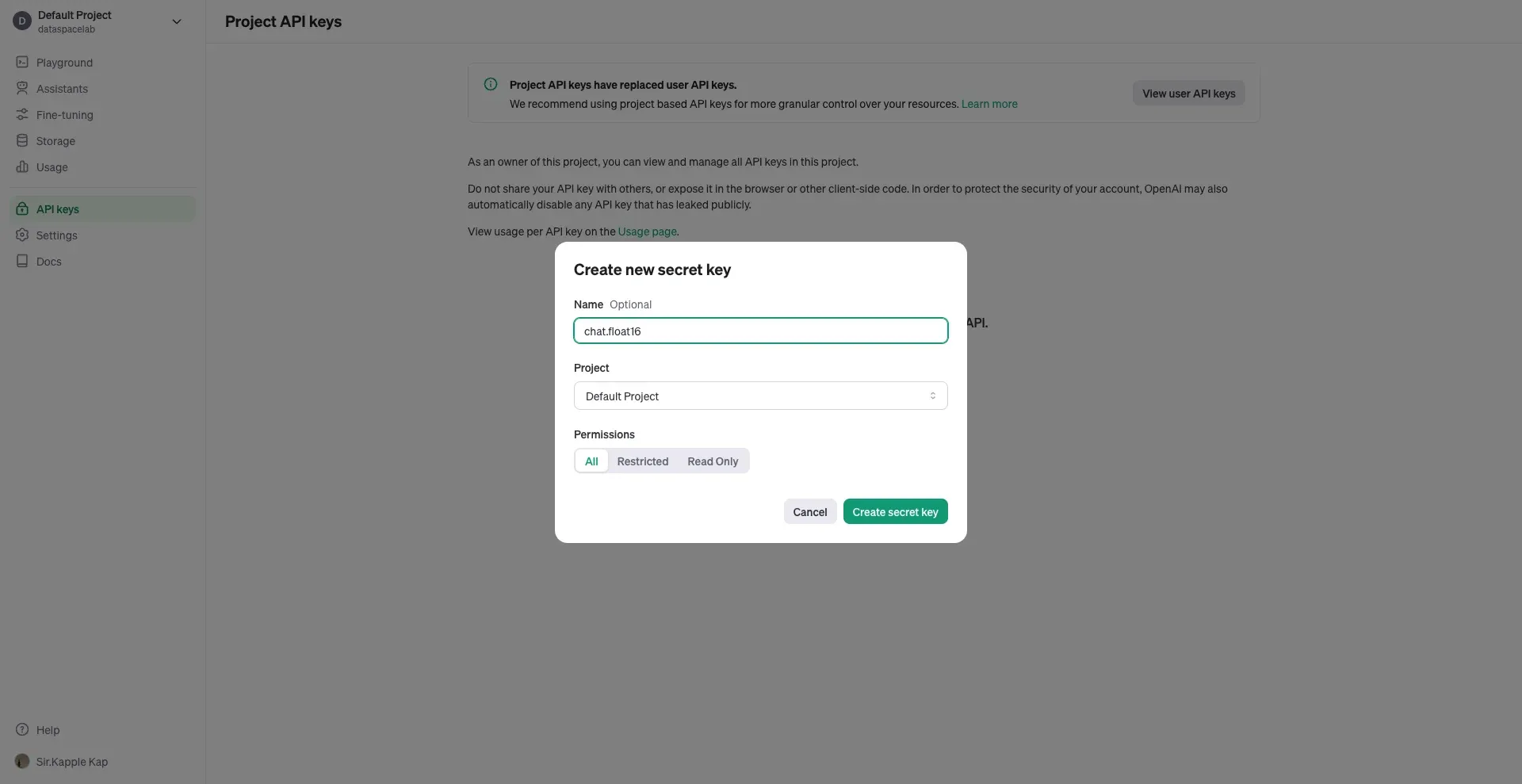
Ensure the permission should be "ALL".
Step 7
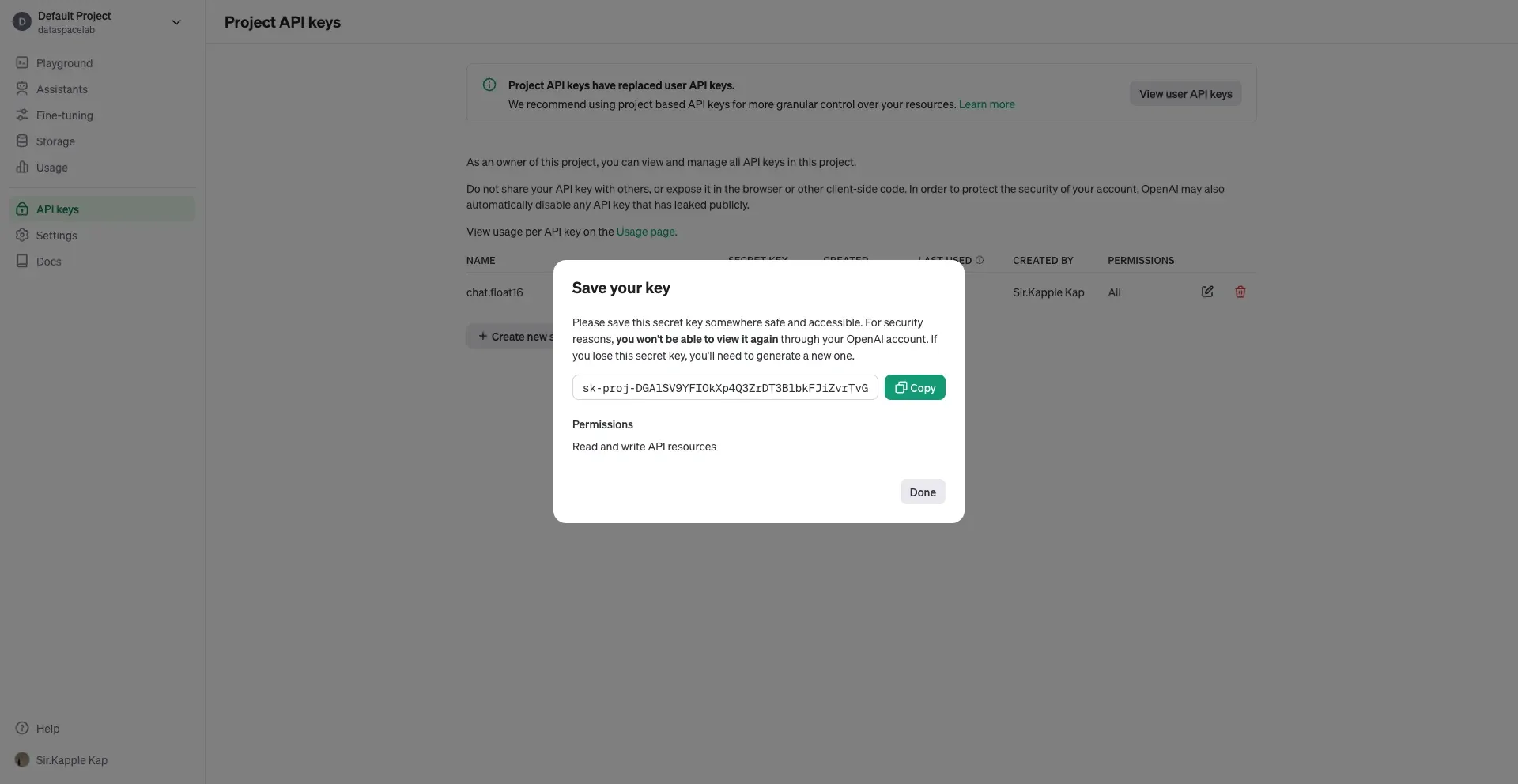
Congratulations. You have already gotten the OpenAI API key.
Anthropic
Step 1
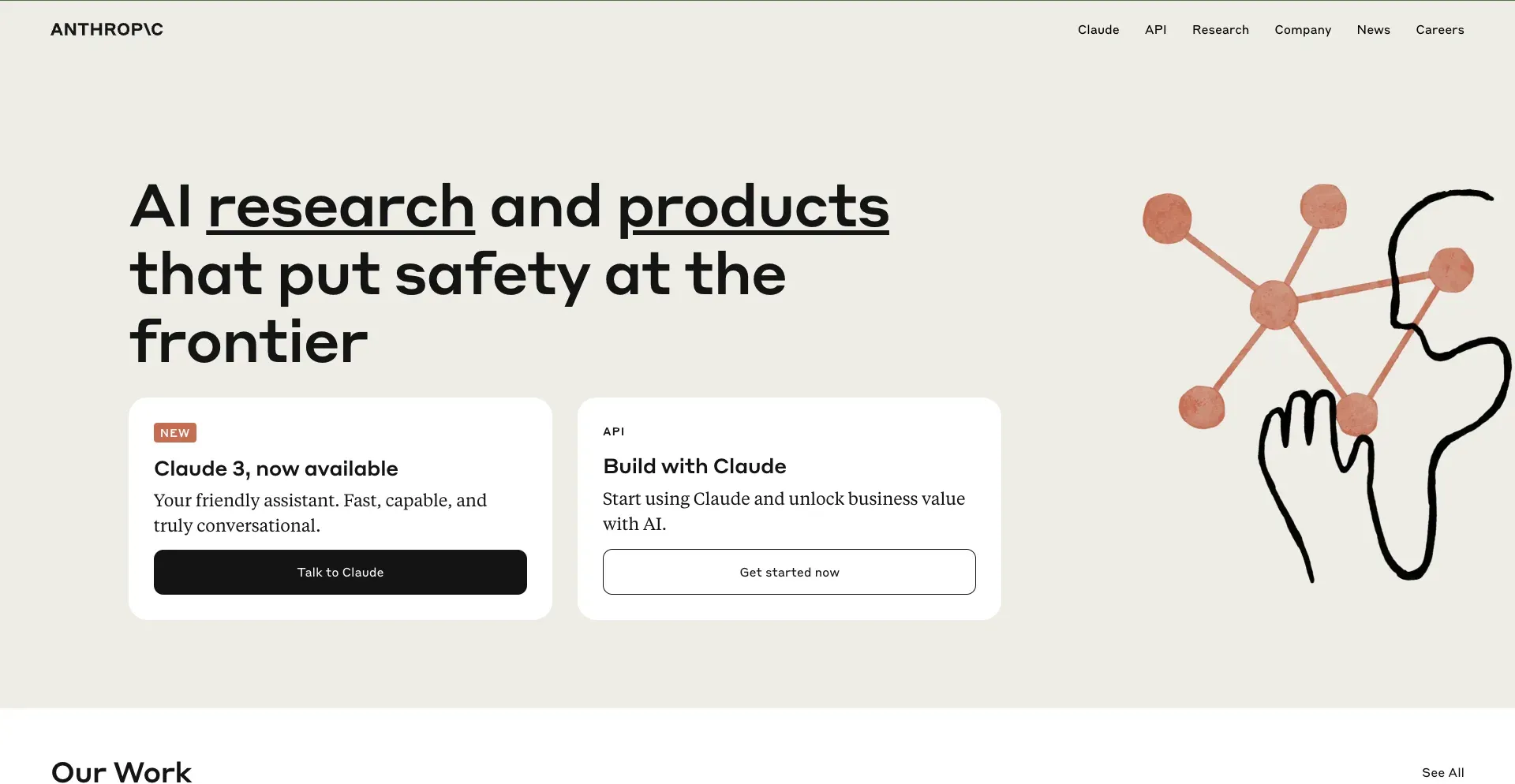
Go to Anthropic website and click "Get started now" under the API topic.
Step 2
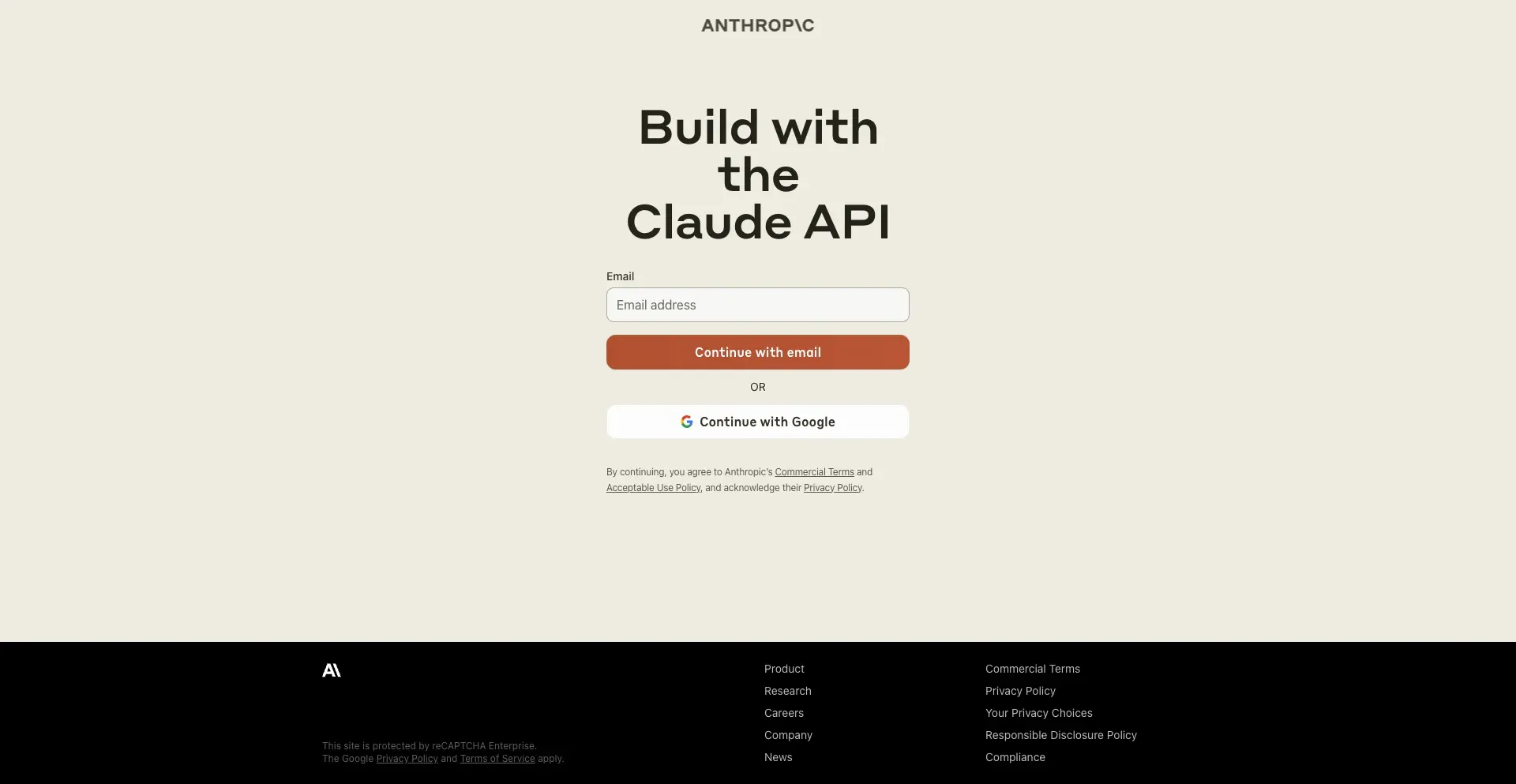
Register an account.
Step 3
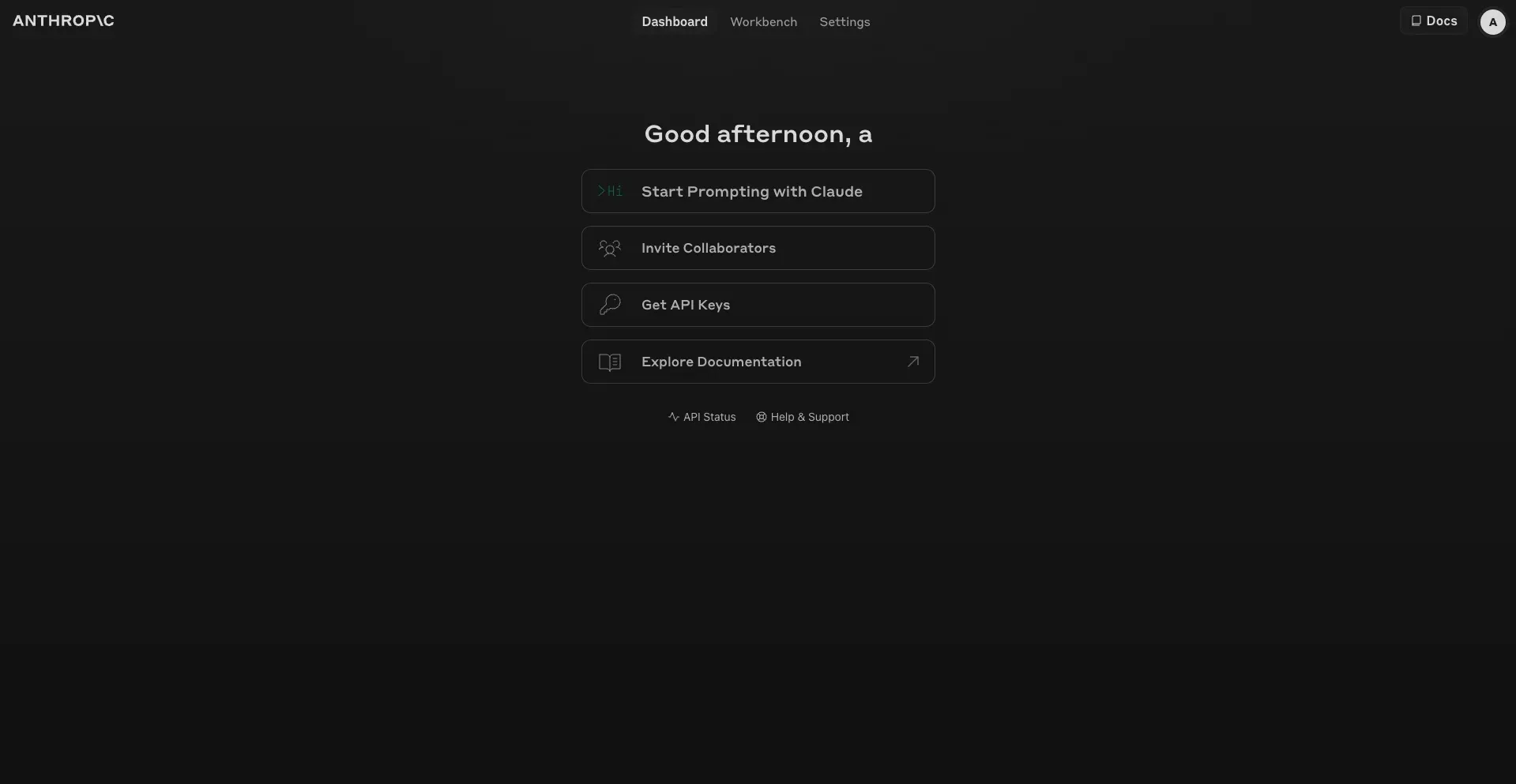
Click "Get API Keys"
Step 4
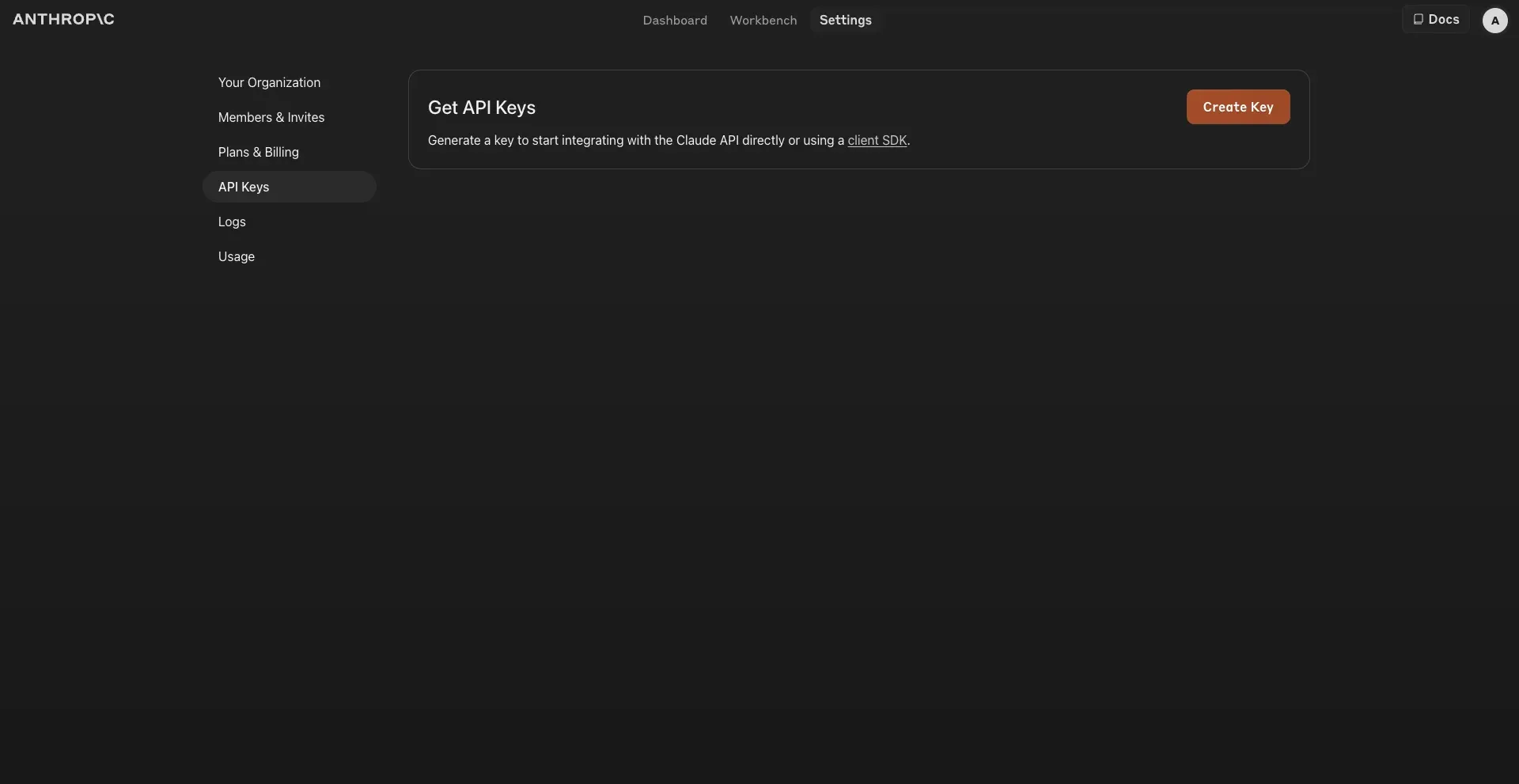
Click "Create Key"
Step 5
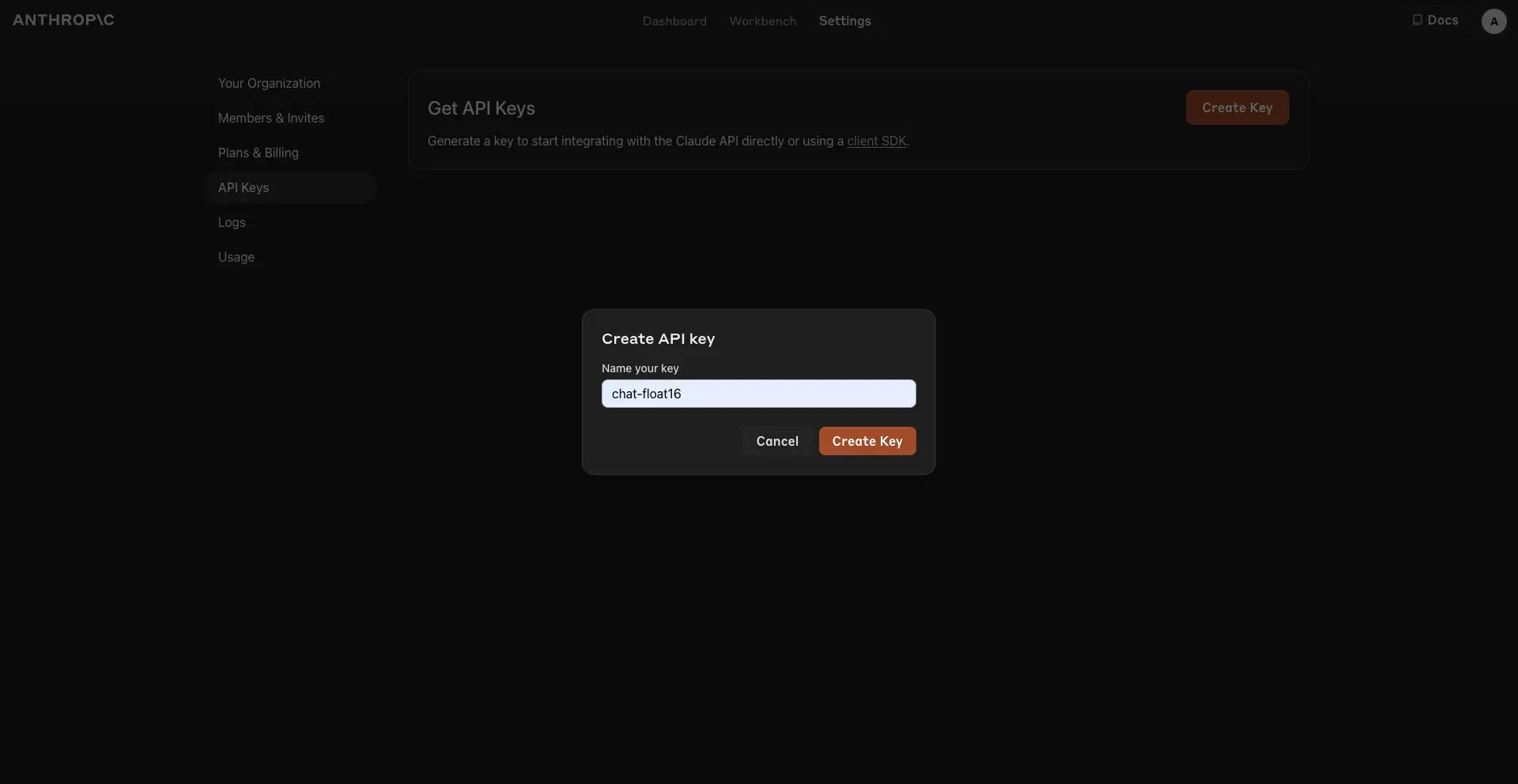
Set API key name.
Step 6
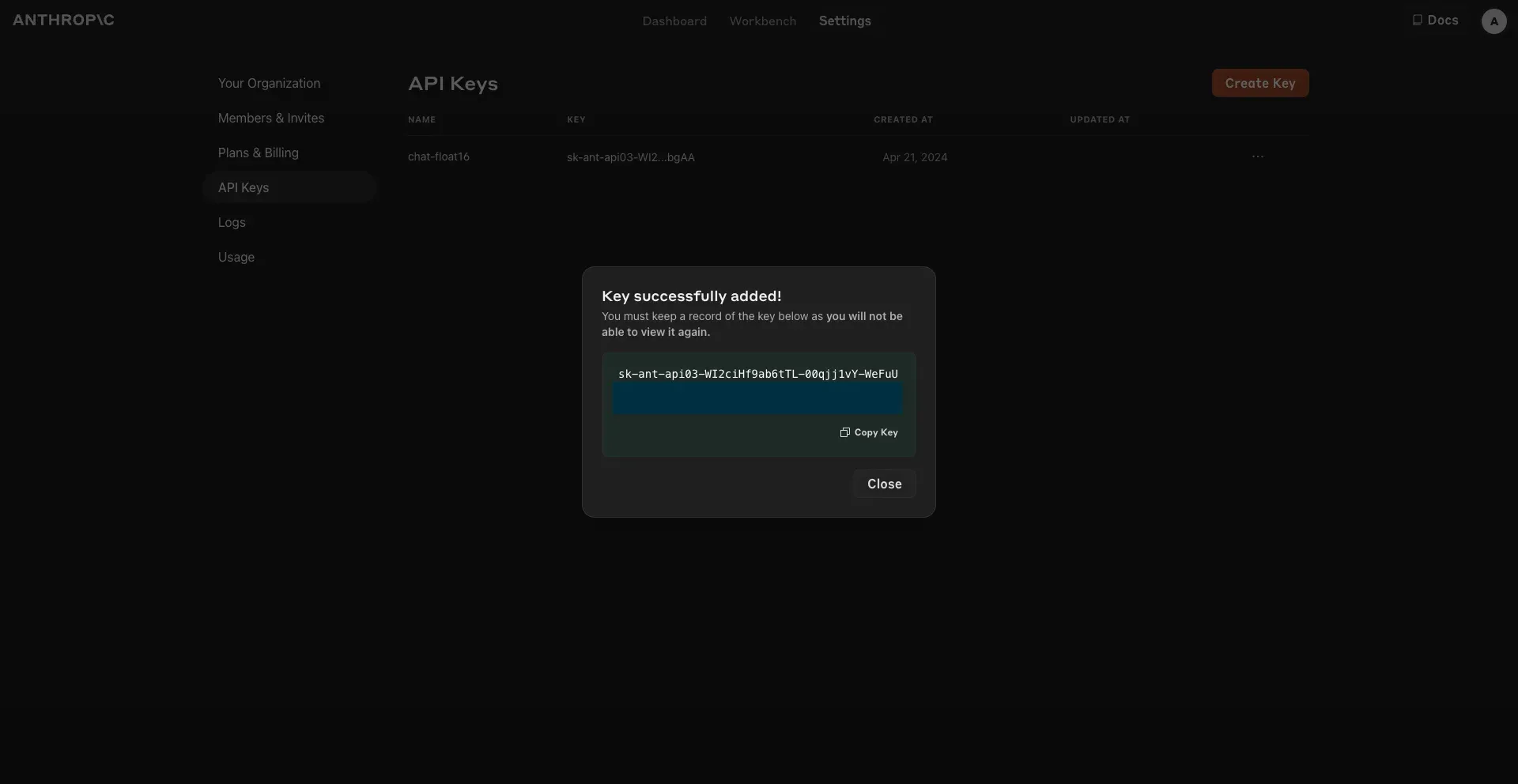
Finally, You got the Anthropic API key.
Try Chat Interface
You could use the API key with your application or try the Chat-Float16 Alternative ChatGPT Plus interface.